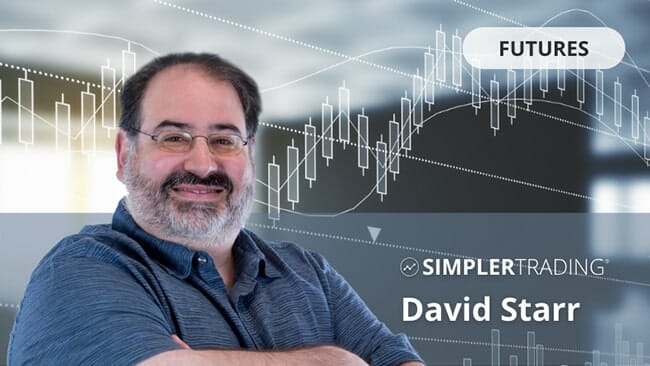Tutorials, Tips and Platform Features.
ThinkorSwim Tutorials
TradeStation Tutorials
What You Don’t Know About Your Futures Data Can Hurt You – Part 1
If two charts show different information while purporting to chart the same thing, then which one is correct?